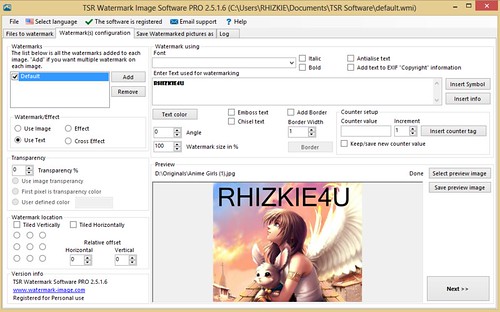Photo Instrument 6.7 Build 676 Full Version
Photo Instrument Adalah Software Edit Foto Unik Dan Ukuran nya Kecil Tapi Sejuta Fitur Dari Software Tersebut Mungkin Tidak Banyak Yang Mengetahui Software Tersebut Banyak Di Gunakan Oleh Banyak Orang Di Luar Sana Untuk Mempercantik Dan Memperbagus Foto Nya.
Screenshot:
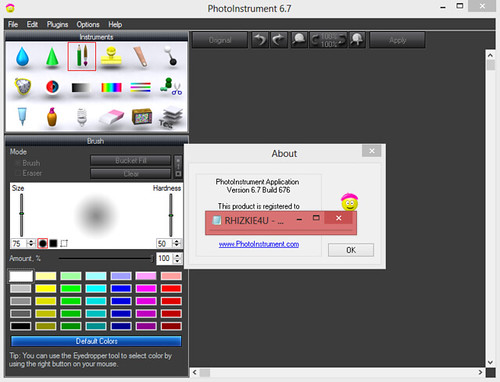
Features:
- Liquify
- Clone
- Smudge
- Skin Cleaner
- Glamour Skin
- Dodge / Burn
- Brush
- Blur
- Sharpen
- Colorize
- Rotate / Scale
- Red Eye Removal
- Brightness-Contrast
- Adjust Color Levels
- Glow
- Healing Brush
- Denoise
- Object Removal
- New function: Scaling the inserted image
- Optimize the function bicubic zoom
Download Via Rghost:
Download Via SolidFiles:



 Unknown
Unknown

 Posted in:
Posted in: