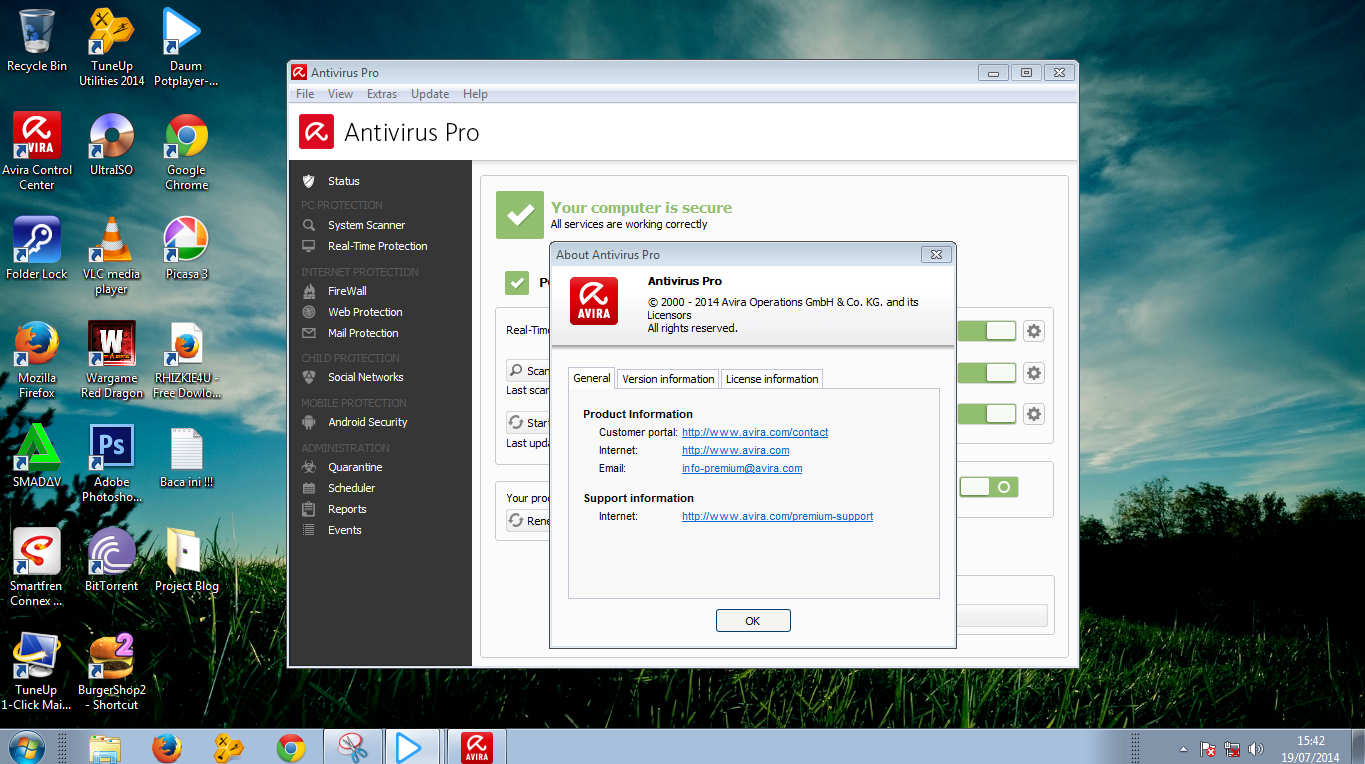Auslogics Bootspeed Premium 7.2.0.0 + Jamu
Auslogics BoostSpeed 7 is your one-stop PC maintenance and optimization
tool. It is the ideal solution to speed up your computer and Internet
connection.
The program will clean up, speed up and fix your slow
computer to make it run as fast and stable as new. This powerful
Windows optimizer also will boost Internet connections, tweak Windows to
its peak performance, clean and defrag disks and the registry. It’s a
great way to speed up your PC and keep it clean and optimized. Start
programs faster. Speed up computer start time. Increase Internet speed,
optimize your Internet Explorer, Firefox and E-mail programs. Auslogics
BoostSpeed 7 will clean up disks and the Registry to speed up your
computer and tweak Windows to its peak performance. Modify Windows
settings, file system and services to greatly increase system
performance.
Screenshot:
Features:
- System Scan. Auslogics BoostSpeed 6 has a brand new interface that allows you to jump straight in, selecting the desired actions. Your current system state is displayed in the main window. All major tasks, such as removing junk files, defragmenting disks and repairing registry errors can be done with just a couple of mouse clicks. You can also switch to additional tabs with optimization advice, resources usage information and advanced tools for even more control over your system.
- File Recovery. This program will recover accidentally deleted files or files deleted by virus attacks and software faults. Auslogics File Recovery has the ability to preview photos and even documents while browsing through the list of found files.
- Disk Doctor. This tool checks your hard drives for problems related to bad sectors, lost clusters and directory errors. With Disk Doctor you will be able to recover data from unreadable sectors and monitor your hard drive health. This will save your data from being lost.
- Disk Explorer. Auslogics Disk Explorer is designed to help you track disk space usage. It will display an intuitive and easy to understand pie chart, that will show you the largest files and folders on your disks. By using Disk Explorer you can easily and quickly free up additional space on your disk when needed.
- Disk Defrag. It defragments files on your disks, so that they can be read and written faster. This greatly improves applications response time, system boot speed and overall computer performance.
- Internet Optimizer. This tool will speed up your Internet connection by optimizing numerous settings like Max MTU and RWIN specifically for the type of Internet connection you use. Unlike other similar programs, Auslogics Internet Optimizer will first test your connection settings before applying any changes.
- Tweak Manager. Offers you over 280 settings to customize your Windows, web browsers, e-mail clients and IM software. For instance, you can tune Windows visual effects, make computer boot faster and improve system safety. Each setting in the Tweak Manager has a tweak rating, telling you how much effect changing the setting will have on your computer performance.
- Duplicate File Finder. Useless duplicates waste your hard disk space and may also cause system slowdowns. Duplicate File Finder will help you to find and delete such files. By using this tool you can increase free space on your hard drive by up to 50%! Moreover, deleting duplicates will reduce time needed to defragment your disks and minimize the time used by antivirus to scan your computer.
- File Shredder. Files you think you’ve deleted remain on the disk and can be easily restored with data recovery software. File Shredder was designed to permanently delete files, folders and the Recycle Bin contents, so your sensitive data cannot be restored.
- Disk Wiper. Unlike File Shredder, this tool wipes free space on an entire drive, making sure that files you have deleted previously can’t be restored. To provide extra security, Disk Wiper allows turning off System Restore while wiping a disk.
- Startup Manager. Lists all the programs that start automatically on Windows boot or when you log on to your PC. You can easily manage the list by adding new programs and removing unnecessary startup applications.
- Uninstall Manager. With this tool you can see all programs installed on your computer and uninstall any of them easily. Uninstall Manager shows you which programs you hardly ever use and warns if there are programs believed to be spyware or adware.
- Service Manager. Service Manager will help you to identify and disable unnecessary services by providing comprehensive descriptions and recommendations for each running service.
- Task Manager. The program lets you track all running applications and processes. It displays CPU, RAM and disk usage by individual program or process, as well as total consumption of system recourses. If there are processes believed to be dangerous, Task Manager will warn you about them, so you can easily end the task and check it on the Internet.
- System Information. This tool will show hardware configuration and operating system details, as well as all programs and drivers installed on your PC. It can also generate a detailed report containing all the information about your system in a single file.
- Rescue Center. Designed to clean, optimize and protect your computer, Auslogics BoostSpeed is absolutely safe to use. Furthermore, all changes made by the program on your computer are stored in the Rescue Center. If you experience any problems caused by the program, you can easily use a backup to restore the initial state of your system.
- Browser Manager. Auslogics Browser Manager provides detailed information and ratings for add-ons and toolbars installed in your web browsers, lets you safely manage them and helps you easily change your home page and search engine of choice.
- Download | Auslogics Bootspeed Premium 7.2.0.0 + Jamu - (16.6mb)
- Passwordifneed: rhizkie4u.blogspot.com



 Unknown
Unknown


 Posted in:
Posted in: